Word To JPG
Convert any Word file to JPG or extract all the images contained in a JPG.
How to use Word to Jpg converter?
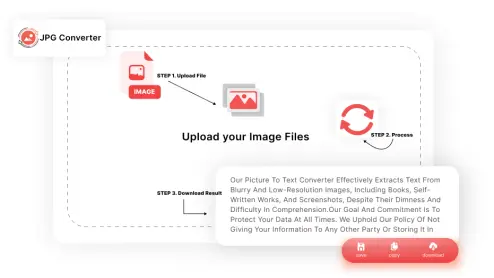
Follow these easy steps to turn images into text
-
STEP 1. Upload File
Click the upload button and select the image you want to convert to text.
-
STEP 2. Start the Conversion:
Click the "submit" button, the tool will automatically start processing it.
-
STEP 3. Download Result
The extracted text will appear on the screen. You can download or copy and use it as needed.